IQ Candy Learning Ecosystem
IQ Candy is a complete digital learning solution that provides Self-Paced, Live Online, or In-Class learning modules. All the tools needed are provided for a complete teaching and learning experience: premade digital learning materials, easy-to-use content authoring tools, assessment tools, multimedia content, detailed analytics, weekly emailed learner summary of progress in the 3 E’s (Engagement, Exploration, Evaluation), and more.
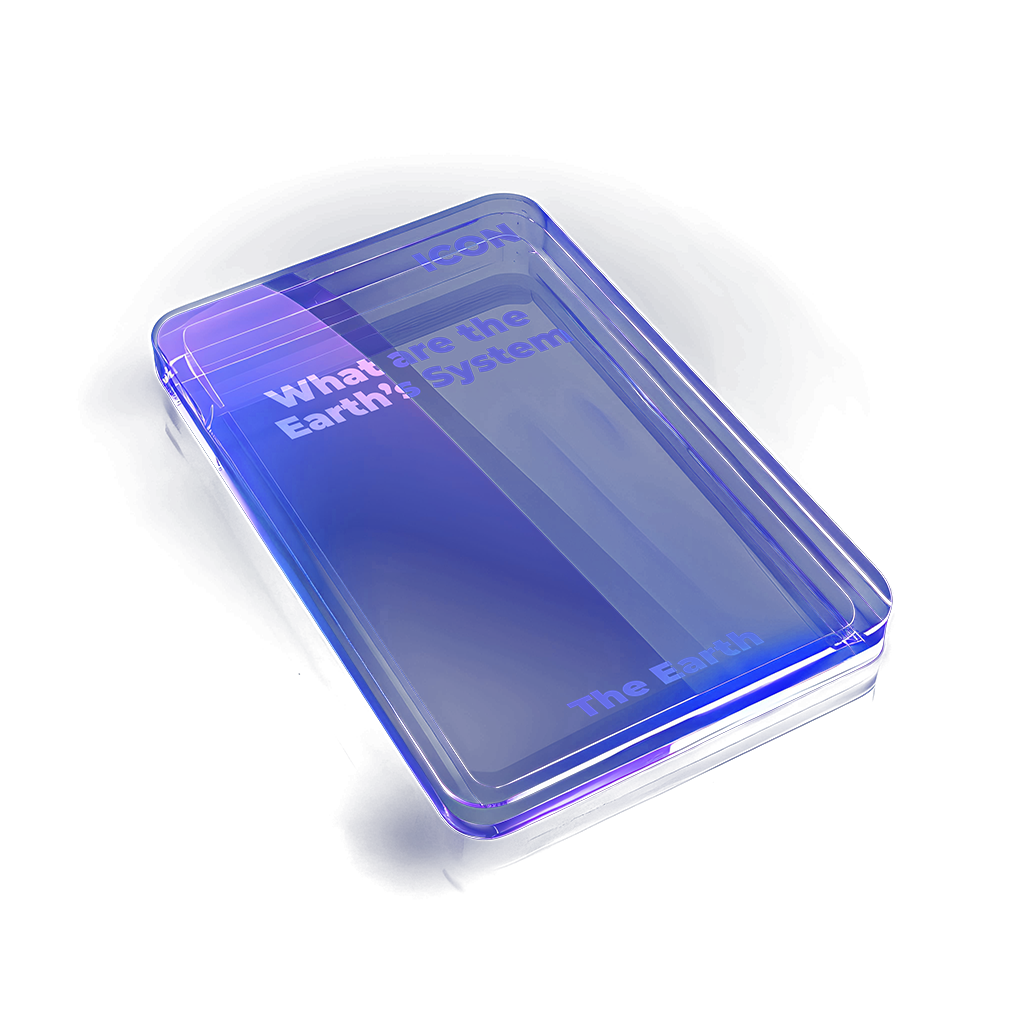
IQ Candy provides the following pre-made eLearning student activities for all learning topics:
Pre-Test to test student’s current level.


Engagement Video: 3D video or YouTube video (or both) with pop-up comprehension questions.
eBook that mirrors the teaching video.
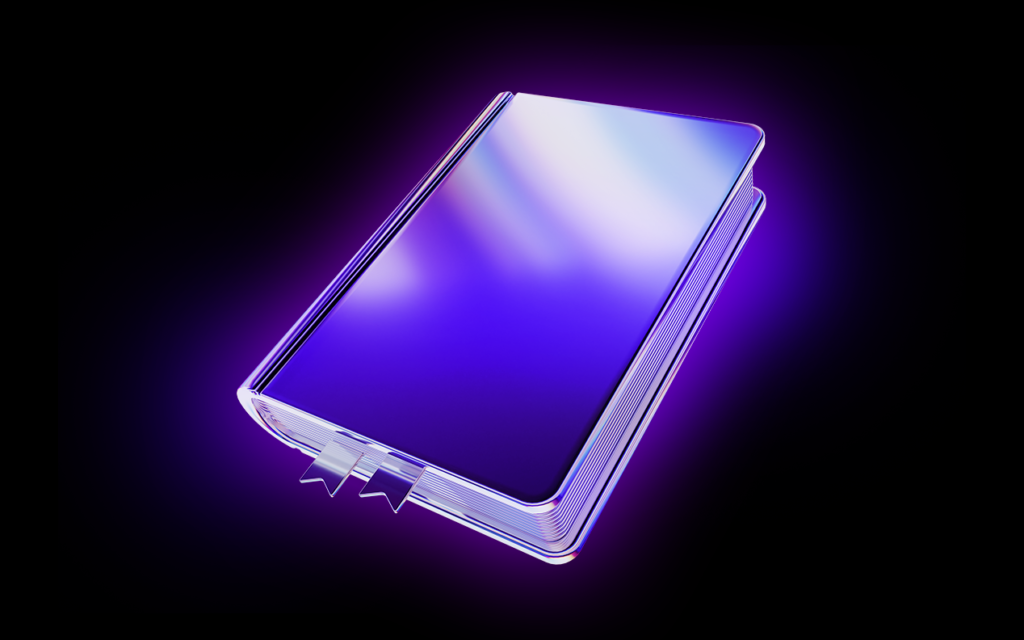

2D animated teaching video that mirrors the optional Icon Textbook with pop-up comprehension questions.
Post-Test to test student learning progress.

Icon has many different types of learning activities to choose from.
Icon provides all the learning content for teachers but we also provide drag-and-drop content authoring tools for teachers to easily personalize the learning for their classes and students.
There are 4 types of assessment (pre | post | objective | subjective), 3 media types (video upload | YouTube | Websites), document sharing, and more.
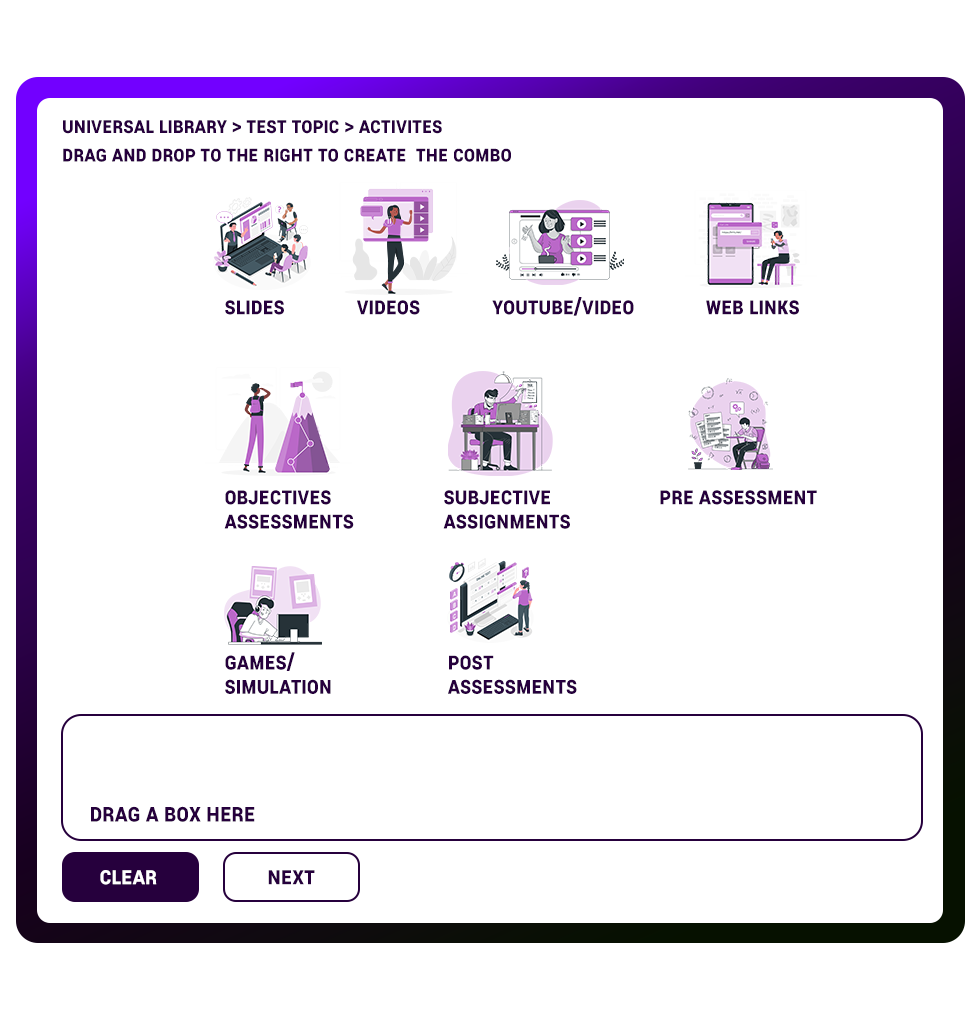
YouTube Video
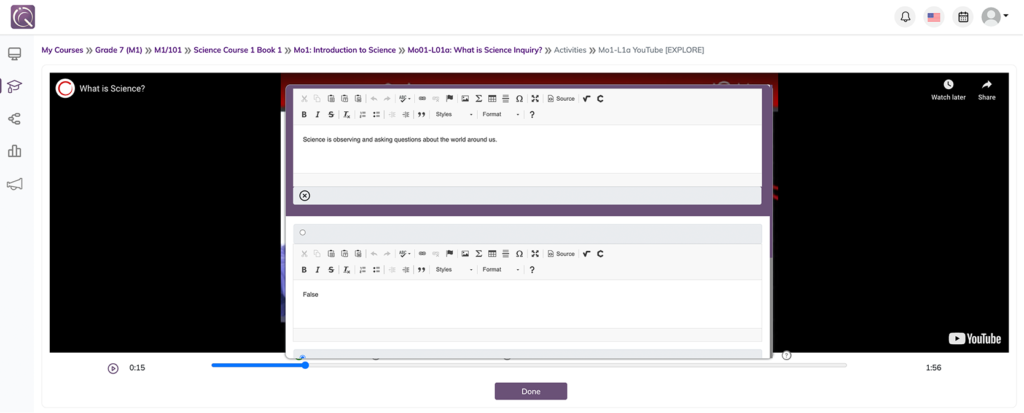
Copy and paste any YouTube video link. Teachers can add their own pop-up multiple choice questions for students to answer while watching.
Video Upload
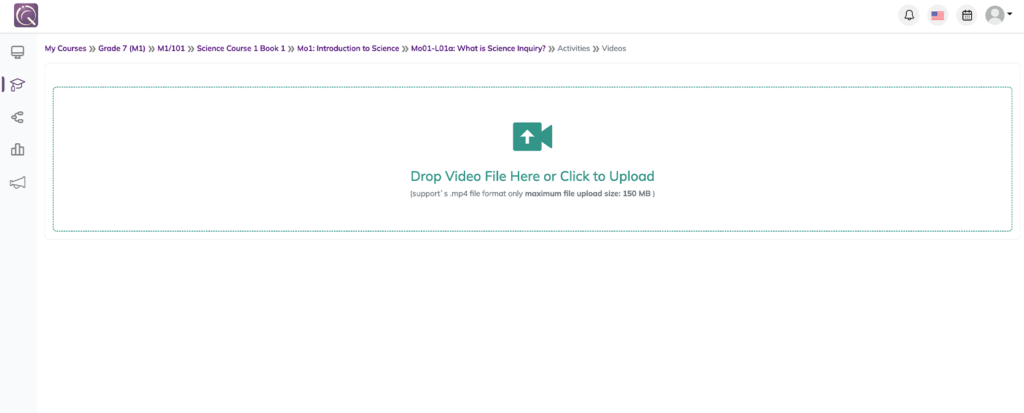
Record a video or upload an existing video. Teachers can add their own pop-up multiple choice questions for students to answer while watching.
Document Sharing
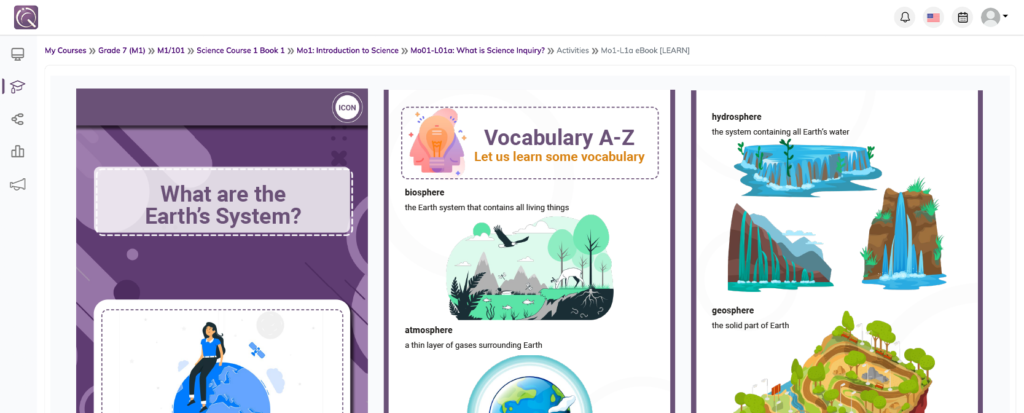
Upload any PDF document and the system will convert the PDF into HTML5 to be viewed on web, table or mobile phone. Teacher can assign suggested reading time.
Pre-Test Assessment
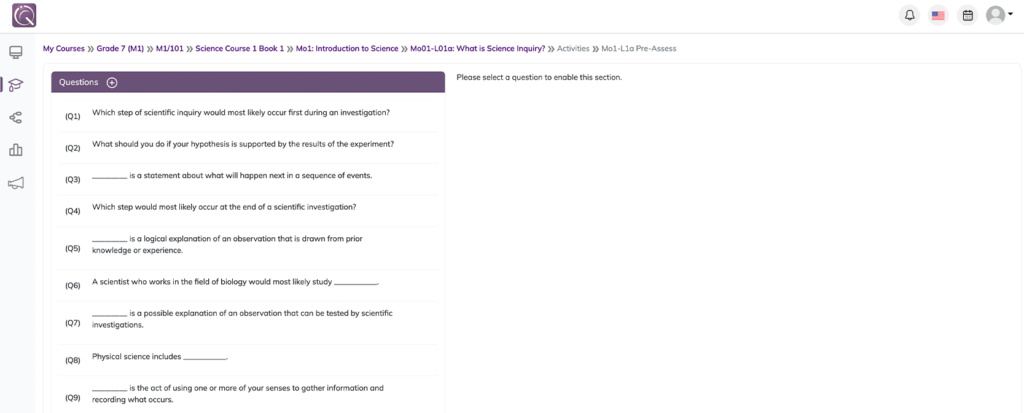
The Pre-Test allows for creation of multiple-choice tests (text or image) that can be given to the student prior to learning. The questions can be assigned a difficulty level as well as a Bloom’s Taxonomy lower order thinking skill (Remember, Understand, Apply).
Post-Test Assessment
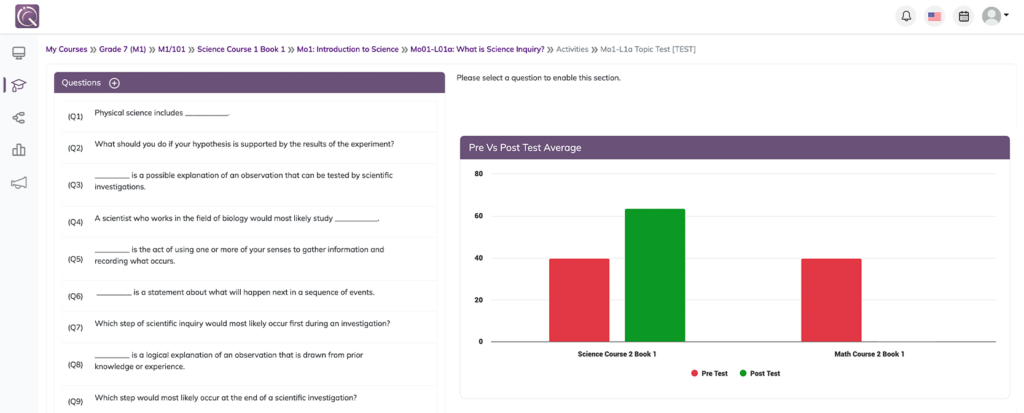
The Post-Test allows for creation of multiple-choice questions (text or image) that can be given to the student at completion of learning. The questions can be assigned a difficulty level as well as a Bloom’s Taxonomy lower order thinking skill (Remember, Understand, Apply).
Objective Assessment
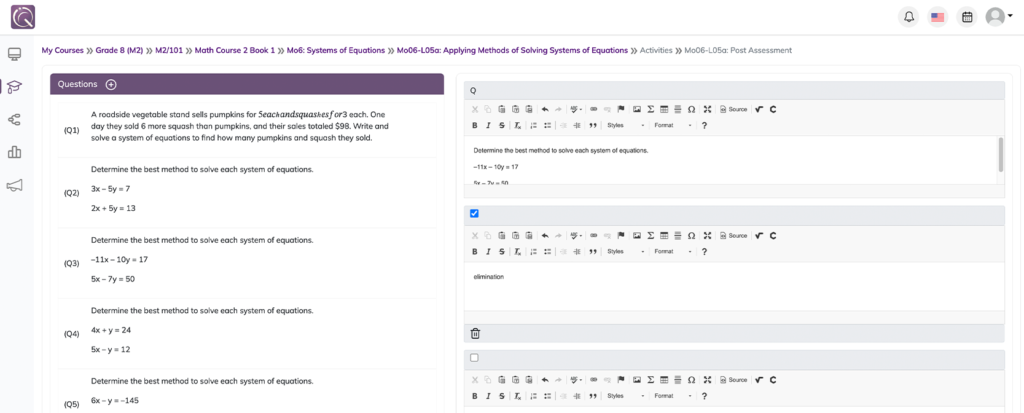
Objective Assessment are for standard quizzes or polls using multiple choice questions (text or image) that can be given at any time. The questions can be assigned a difficulty level as well as a Bloom’s Taxonomy lower order thinking skill (Remember, Understand, Apply).
Subjective Assessment
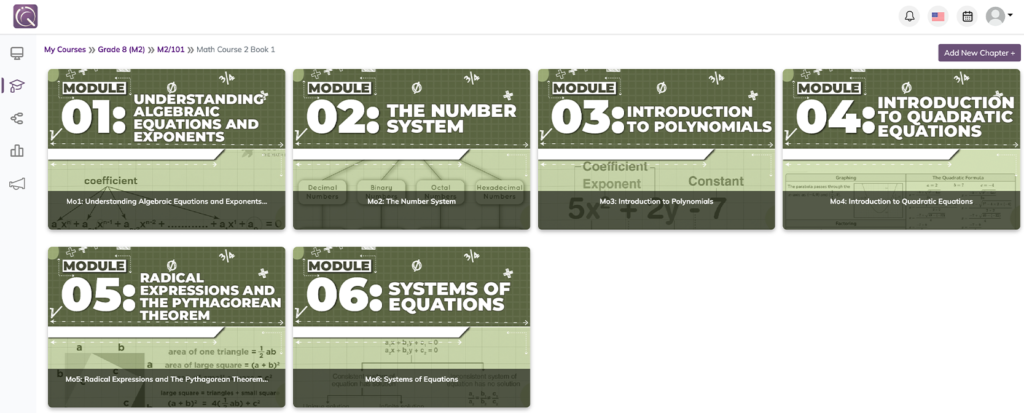
The Subjective Assessment allows for open-ended questions to be asked to the students and reviewed by the teacher. The questions can be assigned a difficulty level as well as a Bloom’s Taxonomy higher order thinking skills (Analyze, Evaluate, Create).
Website
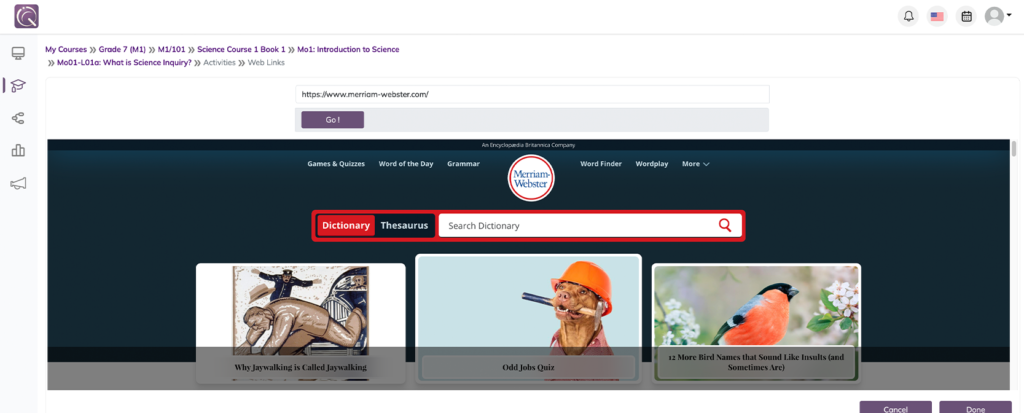
The website activity allows for the embedding of a website into the learning app for students to review without leaving the learning app. It allows for sharing website content quickly and easily while tracking whether students visited the website and for how long.
Game | Simulation
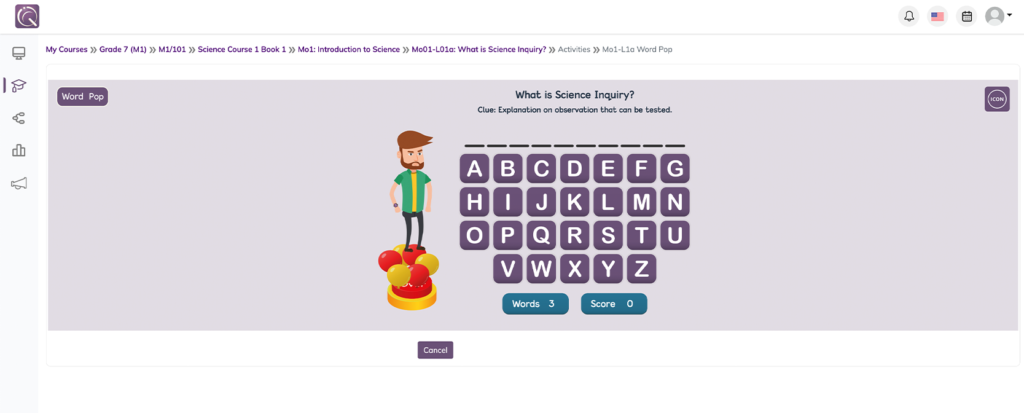
Games and Simulations allows for the upload of SCORM compliant games or activities to be embedded into the app. Icon has Word Pop (vocabulary) and Quiz Show (Jeopardy) for self-play or group play in class.